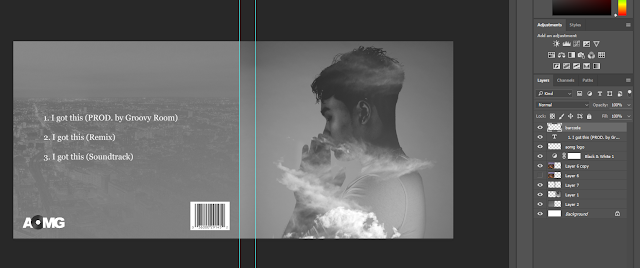A2 Media
Monday, 12 February 2018
Monday, 22 January 2018
Finished print products JPEG Format
Front, Spine and Back Cover
Inside Panels without CD insert
Inside Panels with CD insert
CD Insert
Advert
Thursday, 18 January 2018
Monday, 15 January 2018
Post-Production feedback
From the feedback we got for our final
music video many people liked the location shots, however they did find the
studio shots of lower quality. They also liked the cuts and transitions from
shot to shot and the movements of the actor were in sync with the music. Someone
did mention how the lip sync might not have been on point at all times.
For my final print products, I asked a few
people through social media to review them for me. They liked most of the edits
of the edits I did on the photos, however they mentioned how the colour scheme
was inconsistent because I decided to add a hint of blue on the inside cover of
the album. They liked the simplicity of the designs but found that it was a bit
crowded on the inside of the album.
Sunday, 14 January 2018
Wednesday, 10 January 2018
experiments with album and advert
For the advert I experimented by creating 2 different types of posters
one was inspired by one of the case studies I did by Jay Park. This is the
first experiment where I printed a black background and the photo I was using
and taped them together using masking tape. I then scanned the image in and
replaced the scanned photo with a digital one as the quality of the image was
quite grainy. For my second experiment I layered the image on top of one
another and used colour dodge on one layer to make the image darker and to
create more shadows. I them add the text and added a drop shadow to the text to
make it stand out more.
For the actual CD I added an image
of the city at first and created white outlines for the CD. I then created the
text in Adobe Illustrator to wrap around the circle by creating a circle in
illustrator and typing on the path of the circle. I exported this to photoshop
and resized it where I place it around the inner circle of the CD. When I added
the CD with the image of the city to my inside inserts I felt like I had used
too much imagery. Therefore, I created the second CD experiment, where I used a
faint dark grey gradient to fit my colour scheme. I kept the white lines and
the text where they were, but this was better as it did not over complicate the
look of my inside inserts.
Here I used the photo I had edited
for the inside insert. At first, I had left the right side a plain grey
gradient, however it looked odd next to the left side insert. So I decided to
make it consistent by adding clouds to the left side panel. I lightened the
images as it was quite dark at first and there were too many shadows, which did
not match the outer cover of the album I had designed.
For the front cover I used the
image I had edited with the clouds. I covered part of his face to make a mood
like he does not care like Jay Park. For the spine I added the company logo and
a CD production number and the artist’s name and title of the album. I added
the track list at the back. I had the back plain at first but thought it was
too plain, so I added a picture of the city without a lowered opacity at softer
light. I added the barcode and the company logo here too.
Tuesday, 9 January 2018
design progress
I started deisgned the back of the CD cover with the track list and I added features like the barcode and company logo. I didn't want to add another picture of the artist at the back so I decided to add a picture of the city to link it with the music video.
Subscribe to:
Comments (Atom)
-
Research for advanced portfolio (Video/TV) Little Mix - Touch Little Mix’s video was mostly a performance video, where you could s...